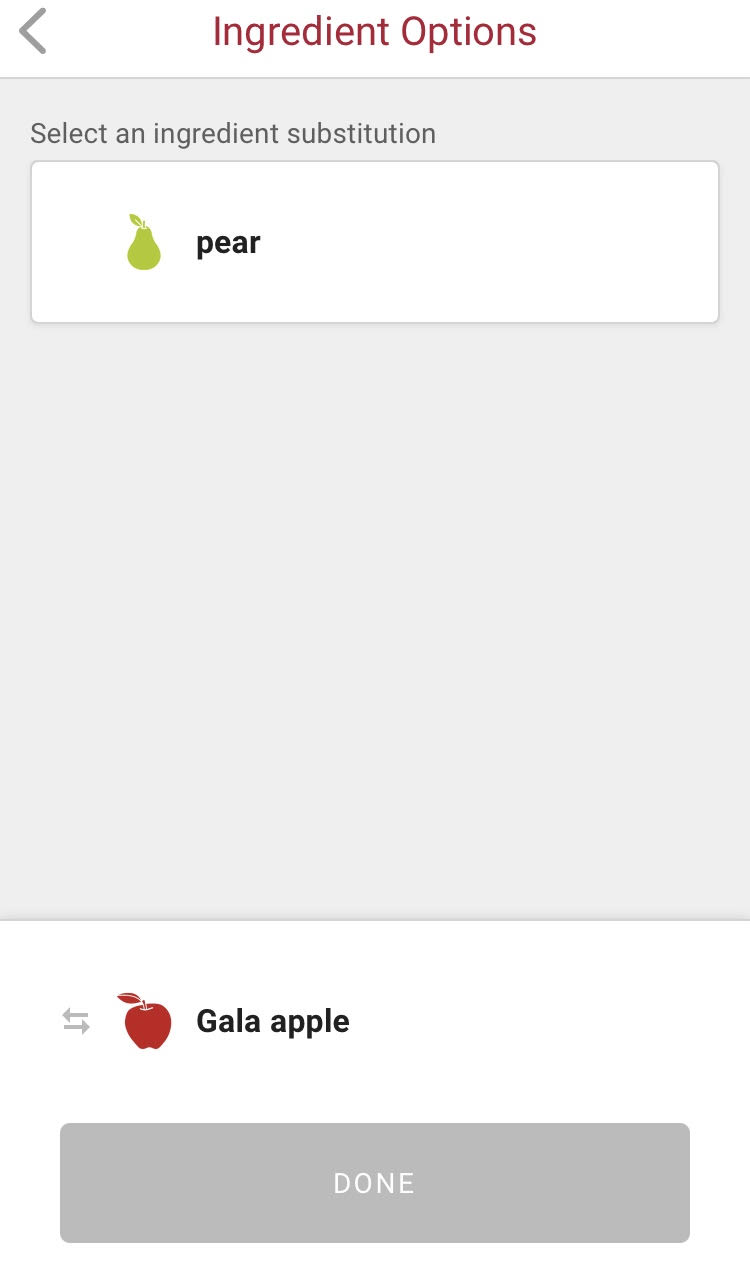Drop Recipe's substitutions feature allows you to modify recipes based on personal preferences or what ingredients you have at hand.
In the Ingredients section of each recipe, each ingredient that has an icon that shows two crossed arrows is substitutable.
To activate the ingredient swapping feature, click on the pencil icon within any recipe and any ingredient substitution options will appear.
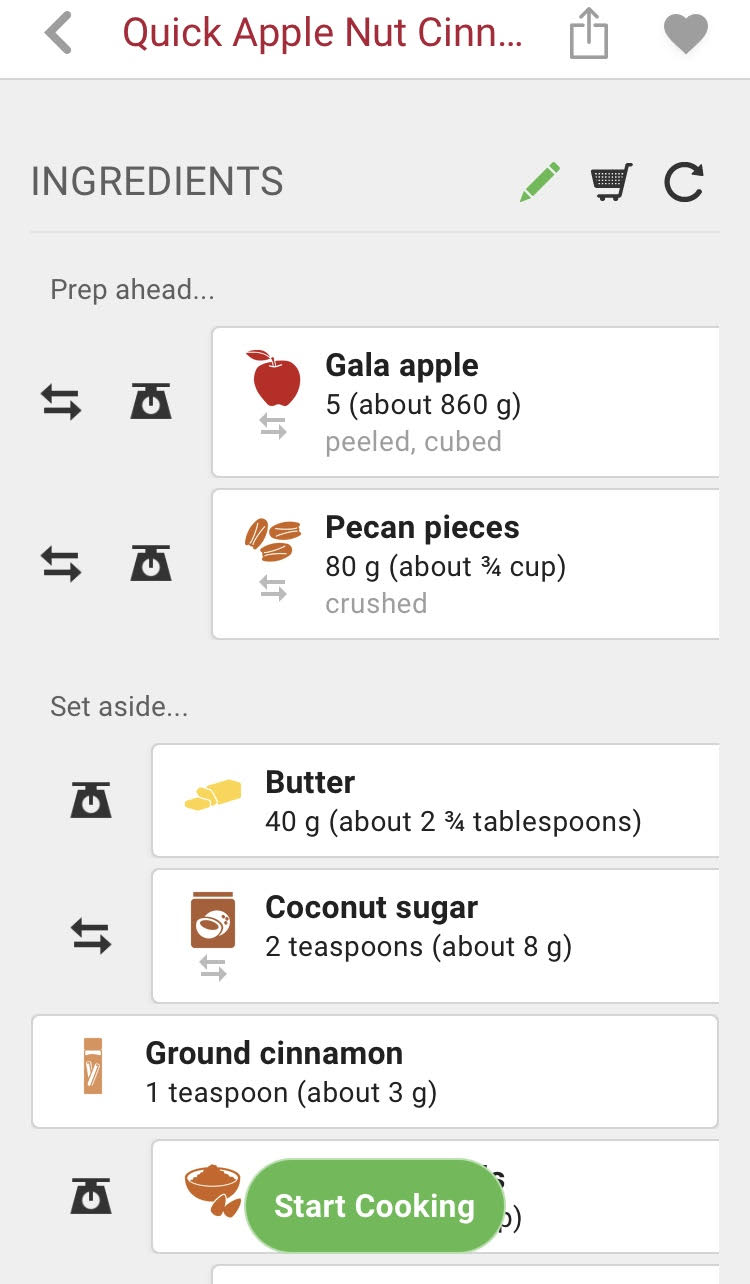
- Tap on the ingredient you want to substitute (make sure it has the arrow icon!)
- Now, tap the two opposite facing arrows on the left hand of the ingredient.
- Select an ingredient from the list of available substitutions.
- Watch the ingredients change place.
- Tap the Done button.